Warmcal Connects Seamlessly with Your Existing Tools
Warmcal integrates seamlessly with your calendar, CRM, and video platforms, automating bookings, reminders, and meeting access. Everything syncs in real time, so you can join meetings straight from your dashboard and stay focused on what truly matters: growing your business.




-2.png)


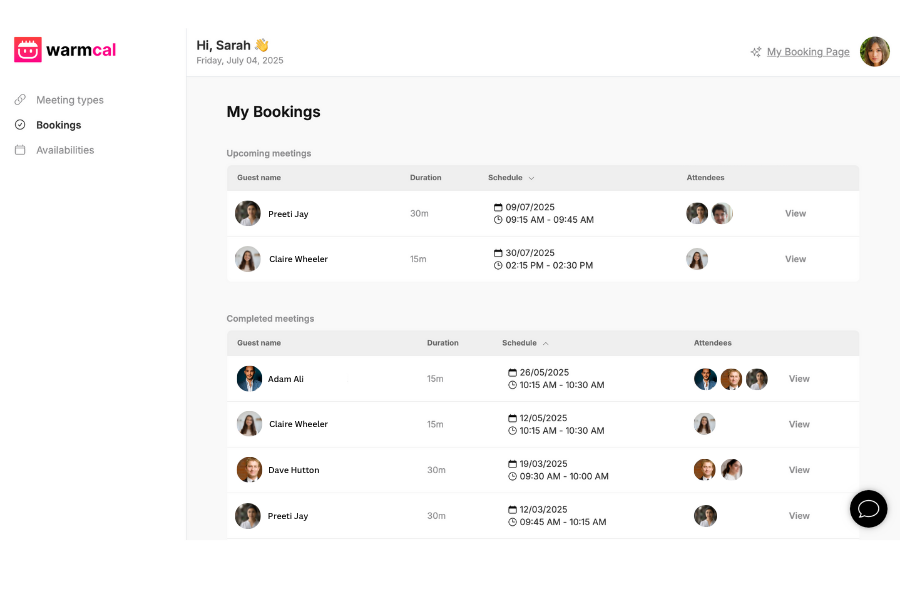



-11.png)
-10.png)
-7.png)
-12.png)
-9.png)
-8.png)